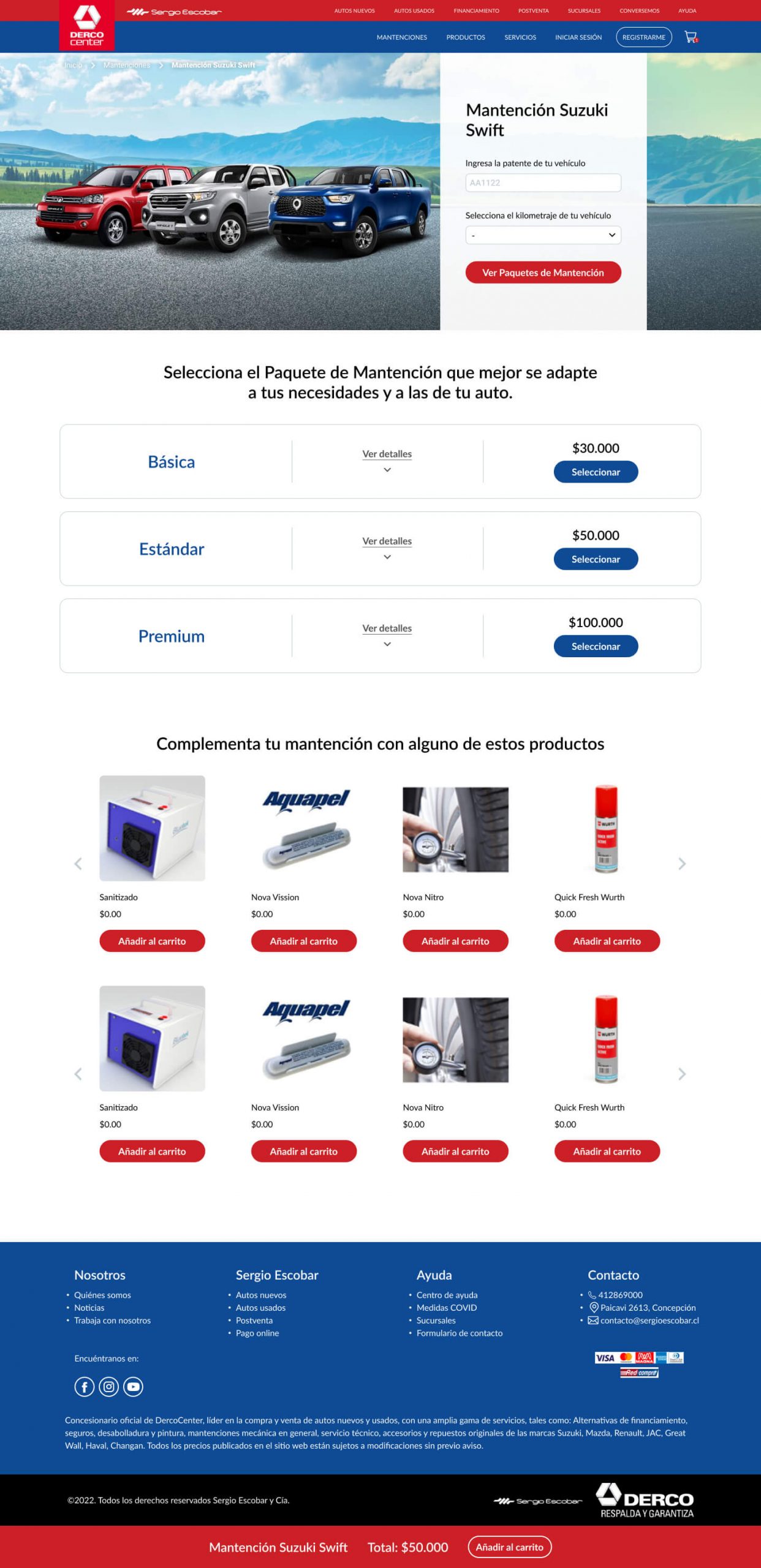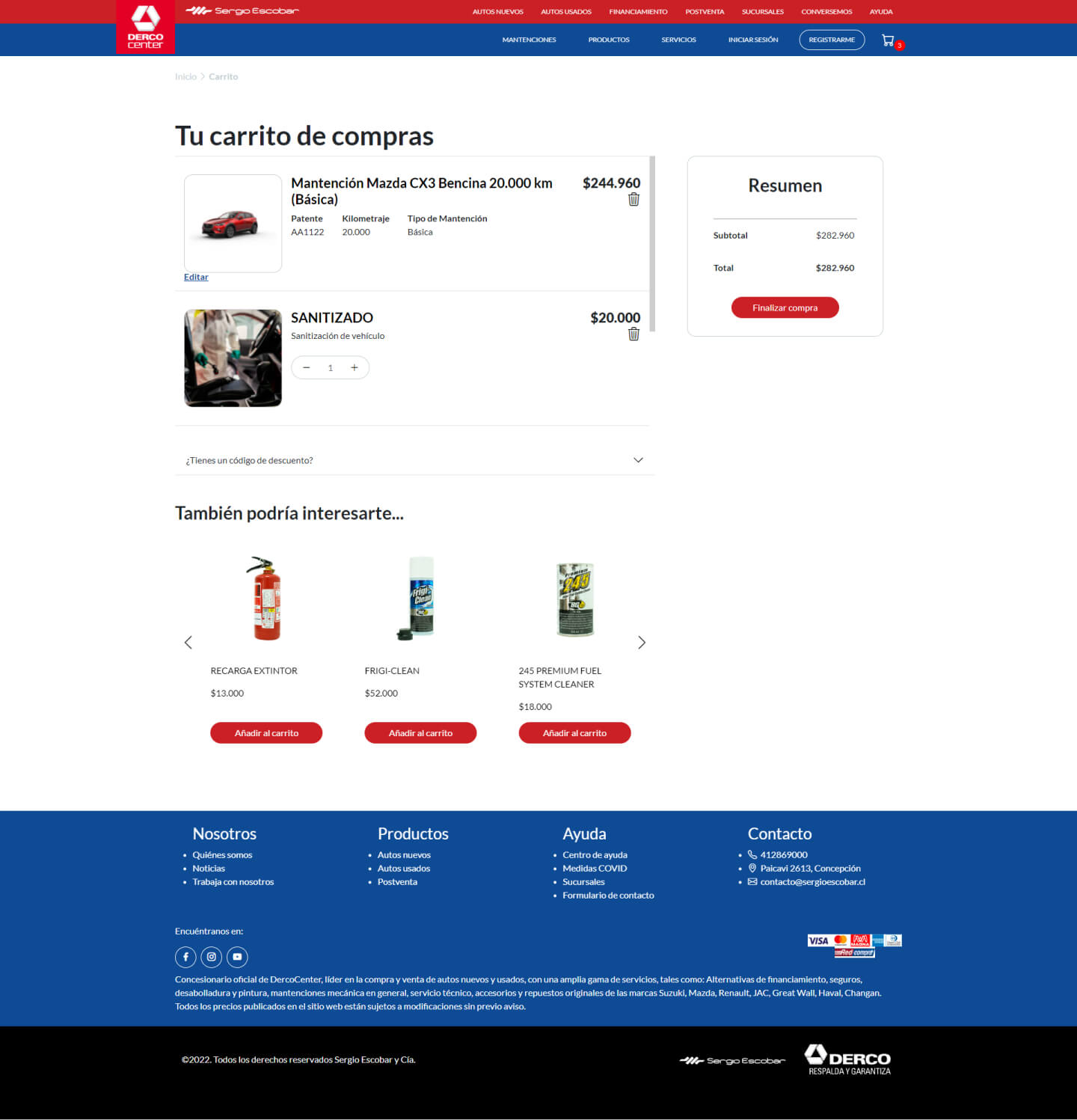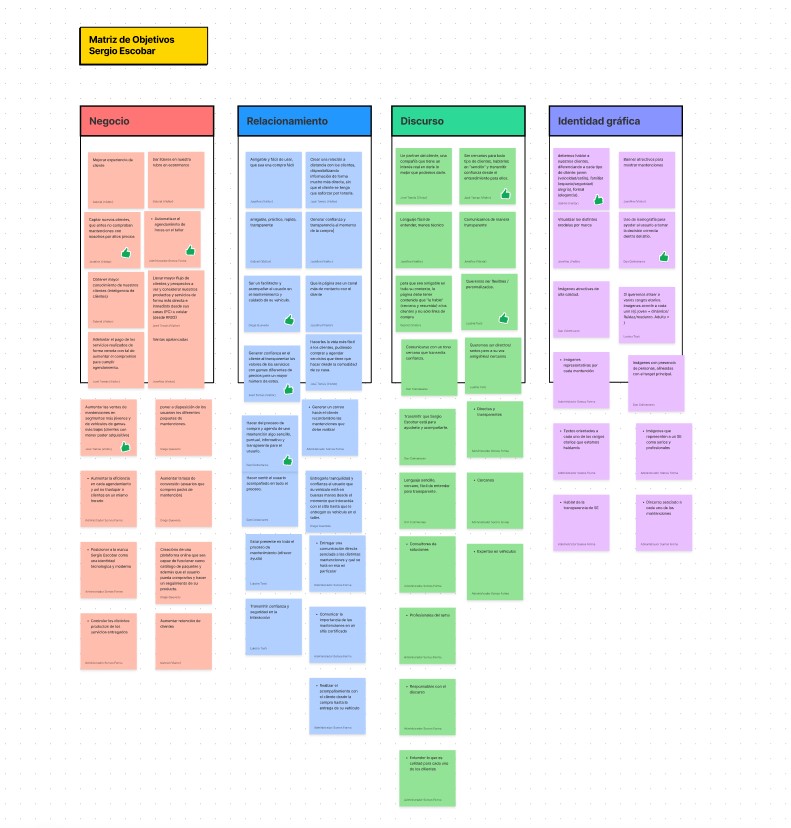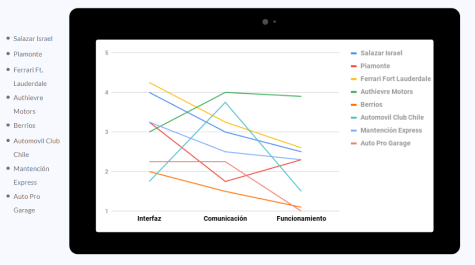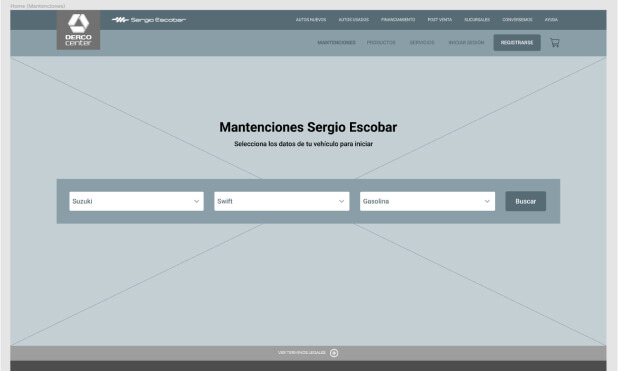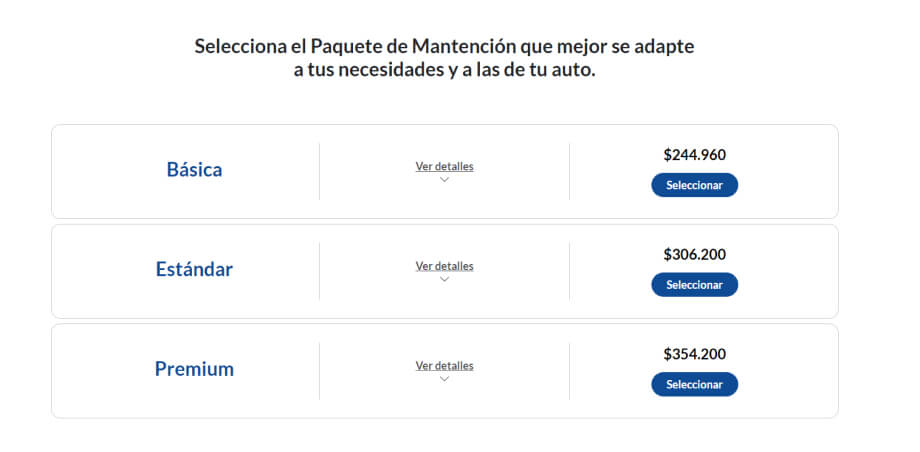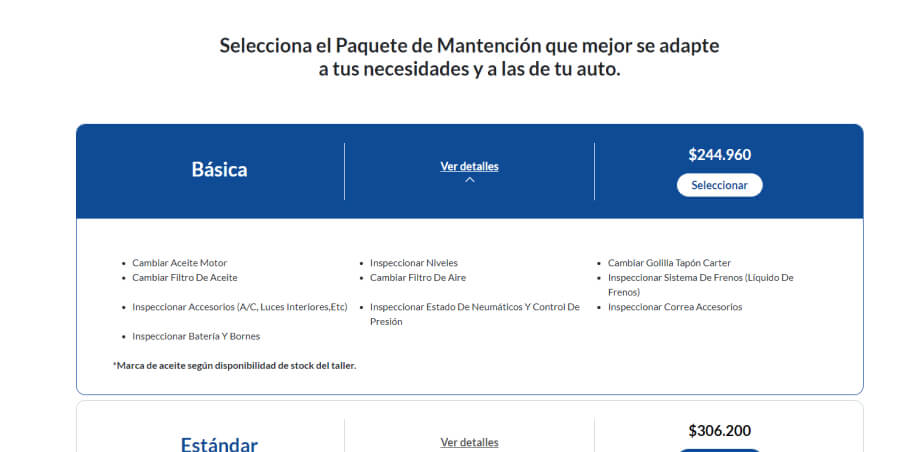Sergio Escobar
E-commerce
Introduction
Sergio Escobar is a Chilean company linked to the automotive sector, specifically to the marketing of new and used cars, accessories and maintenance.
Challenge
The challenge was to create an e-commerce platform capable of offering its users the possibility of prepaying for their vehicle maintenance services, in order to automate the process. Said maintenance service would vary in price depending on the make, model and type of fuel of the vehicle.
Research
I started the research with a workshop with the stakeholders where we defined the business objectives for theproject.
Then, together with the stakeholders, we made an empathy map where they shared with me, based on their experience, who their clients are.
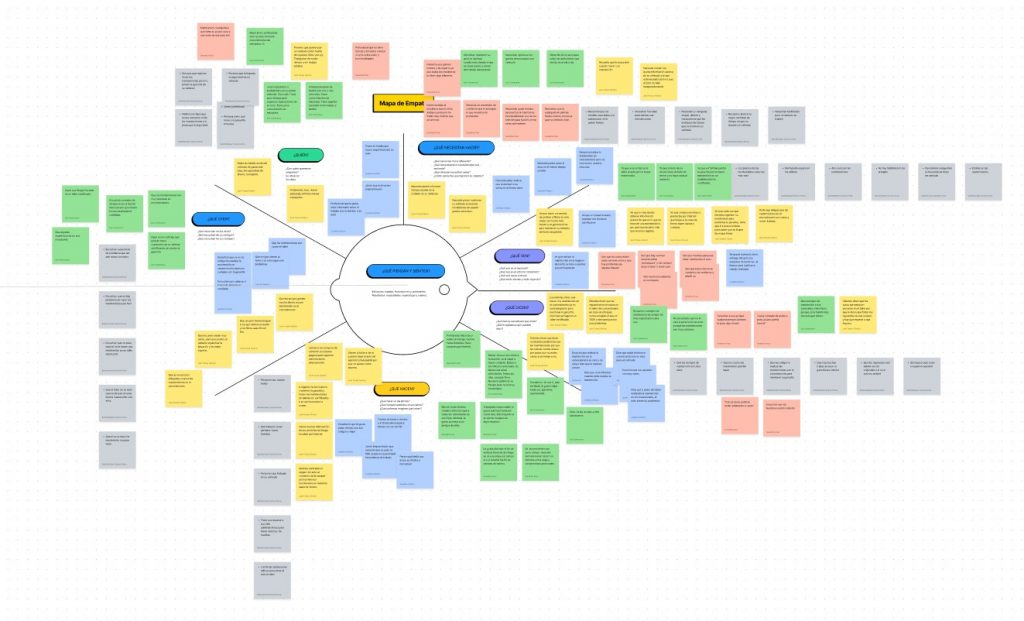
To complement the information that I previously gathered, I made a benchmark, where the objective would be to know the existing digital solutions for managing the scheduling process and payment of automotive maintenance in the market. Three key areas were taken into account: Interface, Communication and Operation.
Design
The design stage began with the information architecture, here we gave prominence to the content of Maintenance.
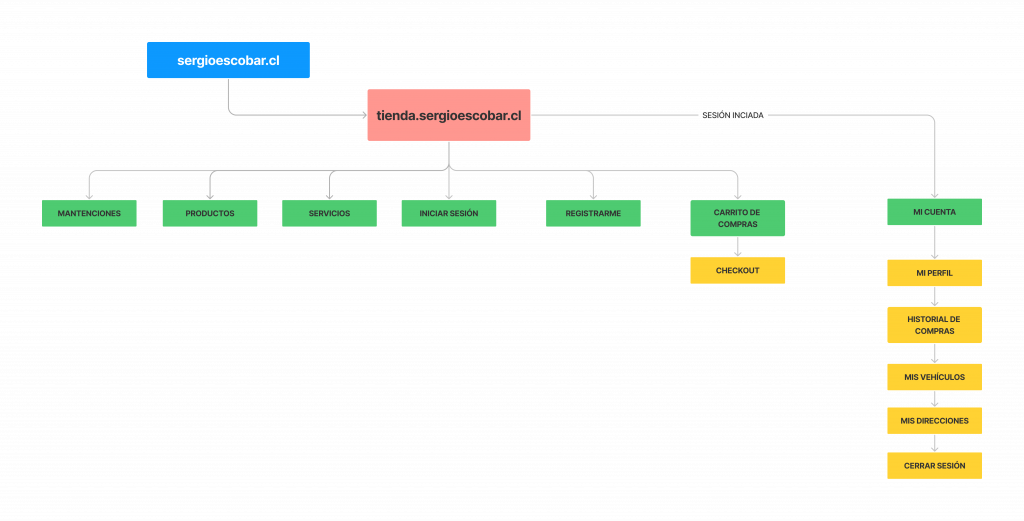
Being part of an existing website the client insisted to keep the main navigation menu visible, against my suggestions, that were to include it but inside a burger menu.
To design the interface I was based on its brand manual.
Each maintenance service will have the attributes: Brand, Model, Fuel Type and in turn will have 3 variations: Basic, Standard, Premium. The variations will be dependent on the attributes.
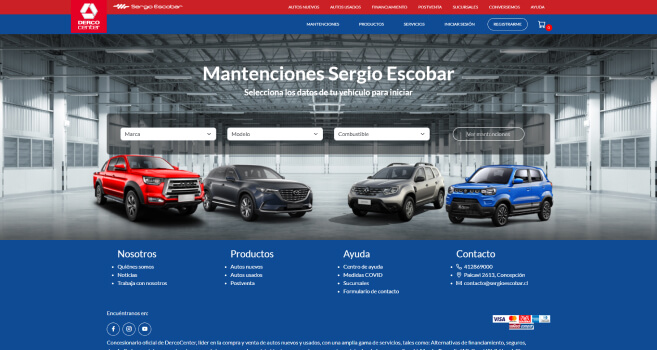
The challenge at this stage was to provide a seamless experience to the user when selecting their maintenance package, which must present: Package name, package details and price.
Results
In the final design for the Maintenance service page, once the user had selected the model of the car, the user will need to input the car’s license plate and select the car’s milage for the web to show the available plans.
Then the user will have the option to add complementary products to the chosen service, when the service order is completed the user will add it to the cart using the “Add to cart” button in the